新开通的VPS上,如何手动、快速部署代理节点并且使用正确配置的客户端进行链接?在不借助一键脚本的前提下,可以通过整个过程了解基本原理。本文介绍在新开通的VPS上,使用「gost」,按步骤快速部署专属代理节点,以及客户端配置与连接的方法。有关客户端配置的详细信息,可见博文「不使用额外工具配置本地代理客户端」。
1.前提与必要说明
-
- 一台刚开通的VPS
- 所有用户名、密码、端口请务必修改
2.可选:定义root密码
sudo passwd root su -
3.更新系统
apt update apt upgrade -y
4.可选:安装、打开ufw防火墙
apt install ufw ufw allow 22/tcp ufw enable #如需更改sshd端口,安全组、防火墙开放端口的同时,还需修改sshd配置文件,取消注释、修改端口定义 #ufw allow 658/tcp #sed -i 's/^#\?Port.*$/Port 658/g' /etc/ssh/sshd_config
5.允许密码登录、root登录
sed -i 's/^#\?PermitRootLogin.*$/PermitRootLogin yes/g' /etc/ssh/sshd_config sed -i 's/^#\?PasswordAuthentication.*$/PasswordAuthentication yes/g' /etc/ssh/sshd_config systemctl restart sshd
6.启用tcp bbr加速
echo "net.core.default_qdisc=fq" >> /etc/sysctl.conf echo "net.ipv4.tcp_congestion_control=bbr" >> /etc/sysctl.conf sysctl -p #lsmod | grep bbr #reboot #sysctl net.ipv4.tcp_congestion_control
7.安装代理服务器
mkdir -p /opt/gost curl -sSL -o gost.tar.gz https://github.com/go-gost/gost/releases/download/v3.0.0-rc8/gost_3.0.0-rc8_linux_amd64v3.tar.gz && tar -zxvf ./gost.tar.gz -C /opt/gost #rm -f *gz
8.配置systemd守护与开机自启
cat < /etc/systemd/system/gost.service [Unit] Description=GOSTv3-Server of GO simple tunnel Documentation=https://gost.run/ After=network.target [Service] Type=simple ExecStart=/opt/gost -L relay+wss://username:password@:8443 Restart=always #以下两行仅适用于轻量弹性云服务器(ECSs) #CPUQuota=50% #MemoryLimit=256M [Install] WantedBy=multi-user.target EOF systemctl daemon-reload systemctl enable gost systemctl start gost #systemctl status gost
9.可选:打开端口
ufw allow 8443/tcp ufw enable
10.配置本地客户端
(1)可选:不使用其他GUI工具
step 1 下载文件gost.ps1,gost.bat并将其放入gost解压目录
step 2 打开gost.ps1,编辑ip、协议、服务器等信息后保存
step 3 创建快捷方式,并剪切至"%APPDATA%\Microsoft\Windows\Start Menu\Programs",然后在开始菜单中所有应用中右键可"固定到开始屏幕"
tep 4 浏览器插件指向127.0.0.1,协议、端口与-L参数指定的一致,应用选项即可
(2)可选:使用GUI工具,通过插件方式加载

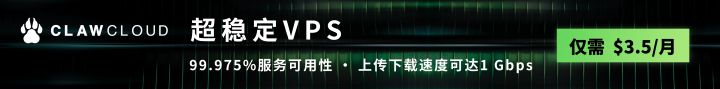
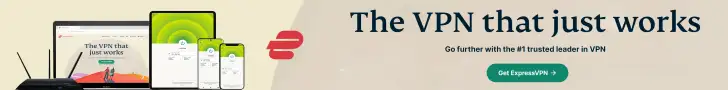
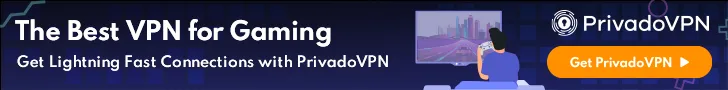



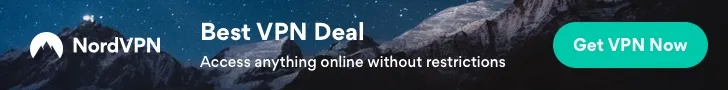




文章评论